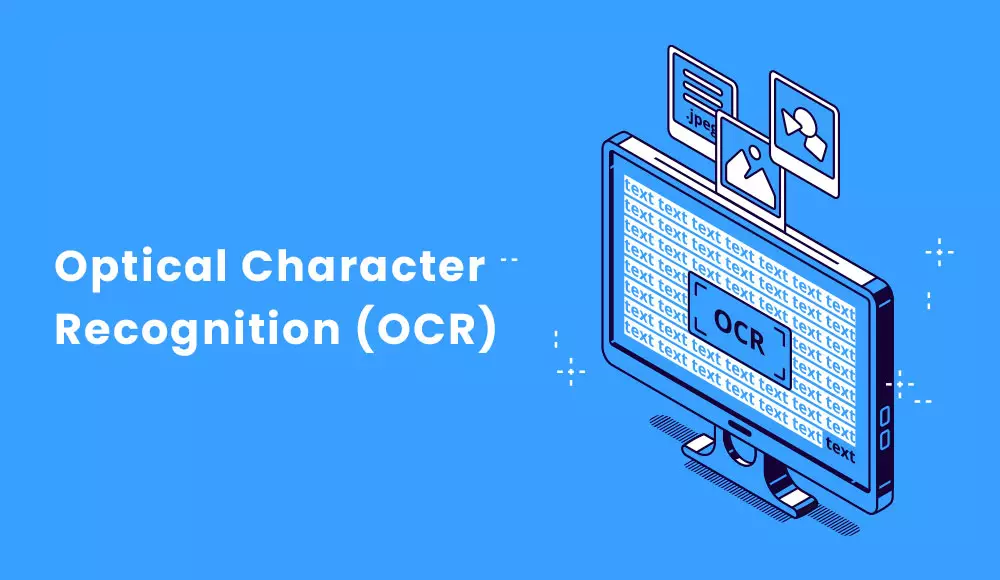
In today’s digitalized world, Optical Character Recognition (OCR) has become an important tool in the digitization of an organization’s hard copy. It is extensively used in business applications in order to capture data from paper documents and then convert them into digital format for storing, archiving, searching, and retrieving purposes.
Optical Character Recognition (OCR) is basically software technology that transforms scanned images of printed paper into digital ASCII text values. This can speed up the workflow of an organization and makes it easier to search through converted paper files in just a few clicks.
Here, we will discuss the definition of OCR, its usage, advantages, and its relationship with the document scanning process.
What is Optical Character Recognition (OCR)?

Optical Character Recognition (OCR) is a process of transforming or converting machine-printed text into digital ASCII text so that it can be recognized and utilized by computers, tablets, and other devices. It can be used in digitizing machine-printed text from scanned paper documents, books, microfilm, microfiche, drawings, maps, and other hard copy sources.
The entire process makes the text more search-friendly and accessible. It helps in preserving the original structuring of the text, which can be repurposed or applied to create a new document for other purposes.
The OCR technology helps in automating the data extraction process from machine-printed or typed text into a scanned document or PDF file format and then translating them into the machine-encoded format for reading, searching, and editing purposes. It should be noted that the OCR technology is highly dependent on the quality of the source paper copy and therefore scanned image.
Any obstruction or diminished quality of the source hard copy text will inhibit the ability of the OCR technology to accurately convert the imaged character into text. It should also be noted that OCR technology is designed for the conversion of machine-printed text. Hand printed text and/or cursive printed text will not be easily recognized by OCR.
There are a number of different OCR engines, one for each of the primary languages in the world. Paper documents authored in a specific language can easily be scanned and converted using the OCR engine of the corresponding language of the printed original.
The application of OCR technology is a process that combines the mixture of both software (OCR engines) and hardware (document scanners) that turn paper documents into electronically-readable content.
OCR Technology in Different Verticals
OCR is now used in different verticals where a large volume of paper documents accumulates such as the insurance sector, banking sector, healthcare sector, libraries, governmental agencies, and so on.
Banking Sector

This is a sector where OCR technology is extensively used. For example, this tool is used when customers deposit checks in ATMs. Checks are scanned, signatures, amounts, bank acount numbers and routing numbers are automatically captured with no manual involvement.
Healthcare Sector
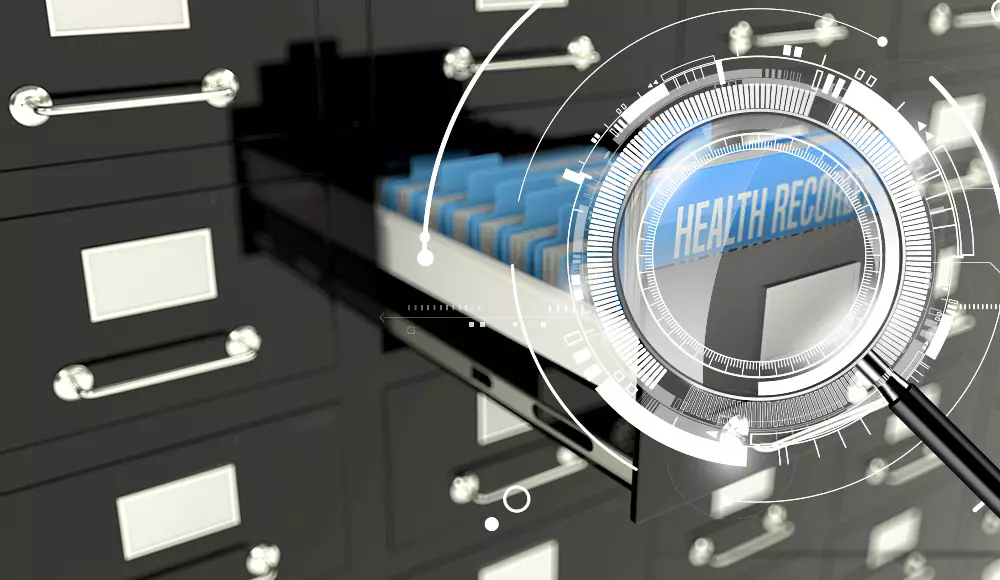
Another sector where OCR technology is extensively used is the healthcare sector. OCR technology is helping Healthcare go paperless and ultimately improve the level of patient care by scanning medical records and storing them in a safe cloud storage drive securely and easily accessible anytime and anywhere.
OCR technology plays a big part in the processing of medical claims, and maintaining patients’ medical history and records. In addition, this technology helps with maitaining compliancy with HIPAA security rules and regulations.
Legal Sector

legal professionals require rapid access to their client’s information and other related legal documents. OCR has been helped by speeding the search for specific information up.
With OCR, an attorney can search thousands of paper documents within seconds and find any relevant information almost instantly.
Without OCR, it is a complex procedure to transform scanned documents into easily accessible and searchable data. This technology ensures that you can easily find out any resource just by typing the keywords in the search box.
Frequently asked questions
1. What is OCR?
OCR stands for optical character recognition which is a machine-learning language that converts paper documents into scanned documents and then transforms them into machine-readable content. Once paper documents are scanned, they are run through OCR conversion which makes it easier for users to edit, search and analyze.
2. What Types of Documents are Supported by OCR?
OCR can be applied to any hard copy printed document, regardless of the source or how it was created. OCR can be applied to nearly all scanned image file formats, such as PDF, PNG, JPG, or TIF. The OCR result can be used or supported by nearly any authoring software such as any MS Office documents, as well as PDF documents.
3. Is OCR a Secured Method of Scanning?
Once a document has been OCR’d, standard security features can be applied, depending on the output format of the OCR result.
4. How Long Does it Take an OCR Document to be Searchable?
This entirely depends on the volume of documents or page images that have been scanned. Usually, it takes around 2 to 5 minutes to transform OCR documents to be searchable content after uploading. Or, once scanned, the scanned images can be OCR’d in as little as one second per page image.
5. Why should I opt for OCR Document Scanning for my Business?
By opting for OCR document scanning, you can digitize all your paper documents into digital files and OCR makes them easily searchable as well as editable by putting keywords. It will improve the workflow of your organization and your employees will work more efficiently as they can easily find any information in just a few clicks. Rather than leaving paper documents in a file cabinet, not digitally usable in any way,